We’re glad to hear that you want to participate in our referral promotion. It’s easy and beneficial! Here’s how it works:
1. Log in to your account and click on the profile button in the top right corner of the screen.
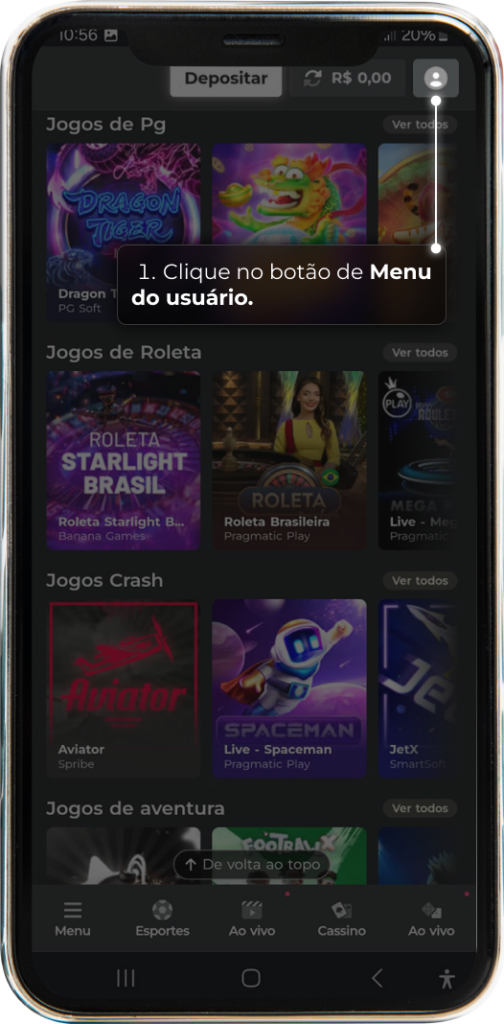
2. Select the “Referrals” option.
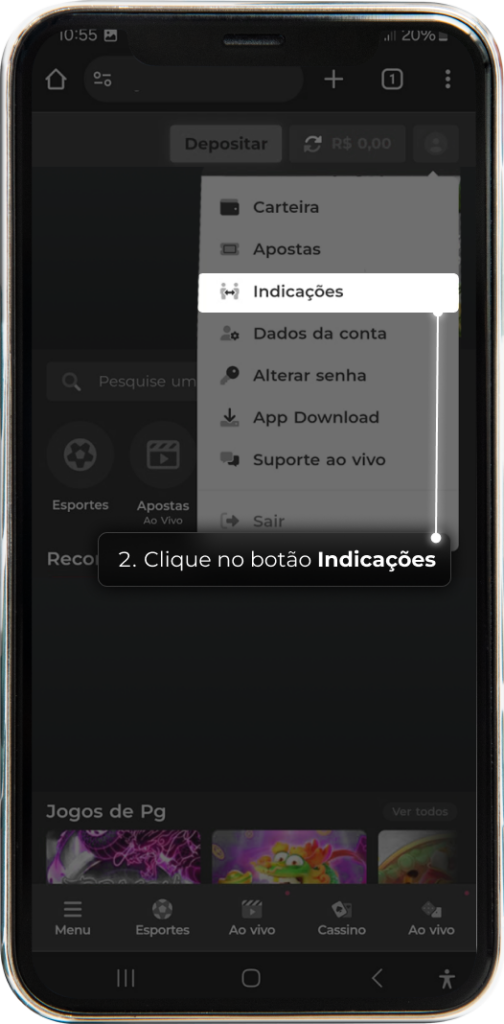
3. Click on “Copy Link” and send it to the friend(s) you want to refer.
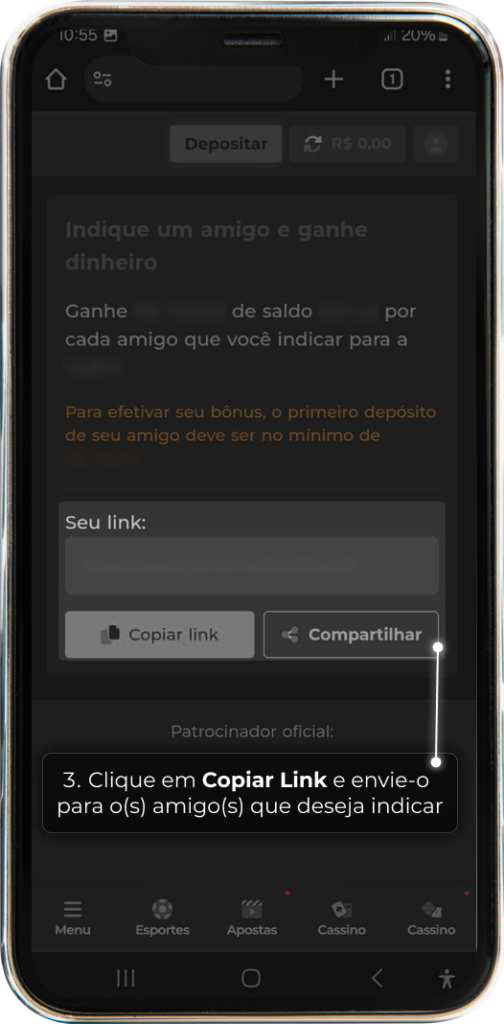
ATTENTION: To qualify for the bonus, your friend must:
- Sign up using your referral link.
- Make the first deposit of at least R$ 20.00. Remember that separate deposits do not count for the bonus.
Once confirmed, the amount of R$ 5.00 will be automatically credited as real balance to your wallet.
